Boot-related issues on modded devices
The steps detailed here generally assume that your device has a modern custom firmware setup (boot9strap + Luma3DS 8.0 or greater). If your console is running an older homebrew setup (for example, something based on arm9loaderhax or menuhax), you should update your setup before trying these instructions.
My device gets stuck on a black screen, and the blue light turns off
There is an issue with your boot.firm file (it is missing, misplaced, or corrupted). Download the latest release of Luma3DS and place boot.firm on the root of your SD card, replacing any existing file. Make sure you are extracting the ZIP file with any tool other than WinRAR, as it is known to cause issues with 3DS-related files.
If you hear a “popping sound”, potentially accompanied with the backlight turning on for a split second, there is a hardware issue with your device (such as a disconnected backlight cable). You may be able to get your device to boot by holding it at certain angles.
My device gets stuck on a black screen, with a static blue light
The steps below can be attempted in any order, but are listed from least to most time-consuming.
- Power off your device, eject the game cartridge if inserted, power on your device, then wait up to ten minutes. If your device boots within ten minutes, the issue has been fixed and is unlikely to reoccur
- Rename the
Nintendo 3DSfolder on your SD card toNintendo 3DS_BACKUP, then attempt to boot. If your device successfully boots, there is some issue within yourNintendo 3DSfolder. Try clearing home menu extdata:- Navigate to
/Nintendo 3DS/<ID0>/<ID1>/extdata/00000000/ - Delete the extdata file corresponding to your region:
- 欧版:
00000098 - 日版:
000000082 - 美版:
000008f - 中国版(神游版):
000000A1 - 韩版:
000000A9 - 台湾版:
000000B1
- 欧版:
- Navigate to
- Ensure that your device does not have ARM11 exception handlers disabled:
- 将主机关机
- Hold (Select)
- Power on your device, while still holding (Select)
- If the “Disable ARM11 exception handlers” box is checked, uncheck it
- If your device now boots to the “An exception occured” screen, follow My device boots to an error screen
- Try booting into recovery mode and updating your system:
- 将主机关机
- Hold (Left Shoulder) + (Right Shoulder) + (D-Pad Up) + (A)
- Power on your device
- If you were successful, the device will boot to an “update your system” screen
- Follow the CTRTransfer guide
- For further support, ask for help at Nintendo Homebrew on Discord
My device boots to an error screen
“An error has occurred: Failed to apply 1 FIRM patch(es)” or “An exception has occurred – Current process: pm”
Your Luma3DS version is outdated. Download the latest release of Luma3DS and place boot.firm on the root of your SD card, replacing any existing file. Make sure you are extracting the ZIP file with any tool other than WinRAR, as it is known to cause issues with 3DS-related files.
“An error has occurred. Hold down the POWER button to turn off the power…”
ARM11 exception handlers are disabled, or custom firmware is not installed. Try enabling ARM11 exception handlers: + 将主机关机 + Hold (Select) + Power on your device, while still holding (Select) + If the “Disable ARM11 exception handlers” box is checked, uncheck it
Some other error
Please take a photo of the error and join Nintendo Homebrew on Discord for assistance.
Blue “Bootrom Error” screen
Your device is likely hard-bricked. You will need to buy an ntrboot flashcart to reinstall boot9strap in order to attempt to fix your device. This may also indicate a hardware issue which cannot be fixed. In any case, join Nintendo Homebrew on Discord for assistance.
- It is also possible that someone has set a boot-time splash screen that just looks like a brick. Try leaving your device powered on, waiting on the blue screen, for five minutes.
Functionality-related issues on modded devices
DSi / DS functionality is broken, or has been replaced with Flipnote Studio
- Download the latest release of TWLFix-CFW (the
.3dsxfile) - 关闭你的主机的电源
- 检查 SD 卡的根目录是否存在一个名为
3ds的文件夹,如果没有则手动新建一个 - 复制
TWLFix-CFW.3dsx到你内存卡的/3ds/文件夹 - 将 SD 卡重新插入你的主机
- 启动 Homebrew Launcher
- 在自制程序列表中找到 TWLFix-CFW
- 按下 “A” 键来卸载损坏的 TWL 程序
- 按 “Start” 键重启你的主机
- 进入 “系统设置(System Settings)”,接着点击“其他设置(Other Settings)”,然后移动到最右边,点击“系统升级(System Update)”来升级你的主机
- 更新程序将检查到你主机基本的 TWL 程序被卸载,然后它将重新安装它们
- 更新完成后,点击 “OK” 来重启主机
GBA Virtual Console and/or Safe Mode functionality is broken
Your device is running Luma3DS/AuReiNand 6.6 or older, likely via arm9loaderhax. You should follow A9LH to B9S to update your device to a modern custom firmware environment.
Extended memory mode games are broken
This can occur after a CTRTransfer or region change on Old 3DS / 2DS. You will need to system format your device to fix this issue.




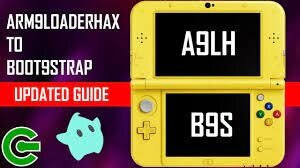




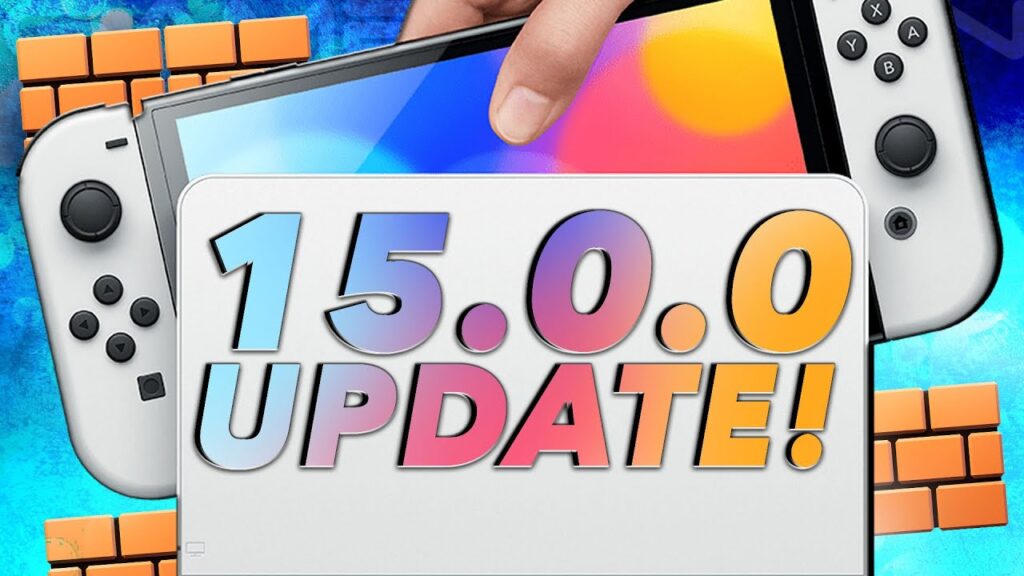
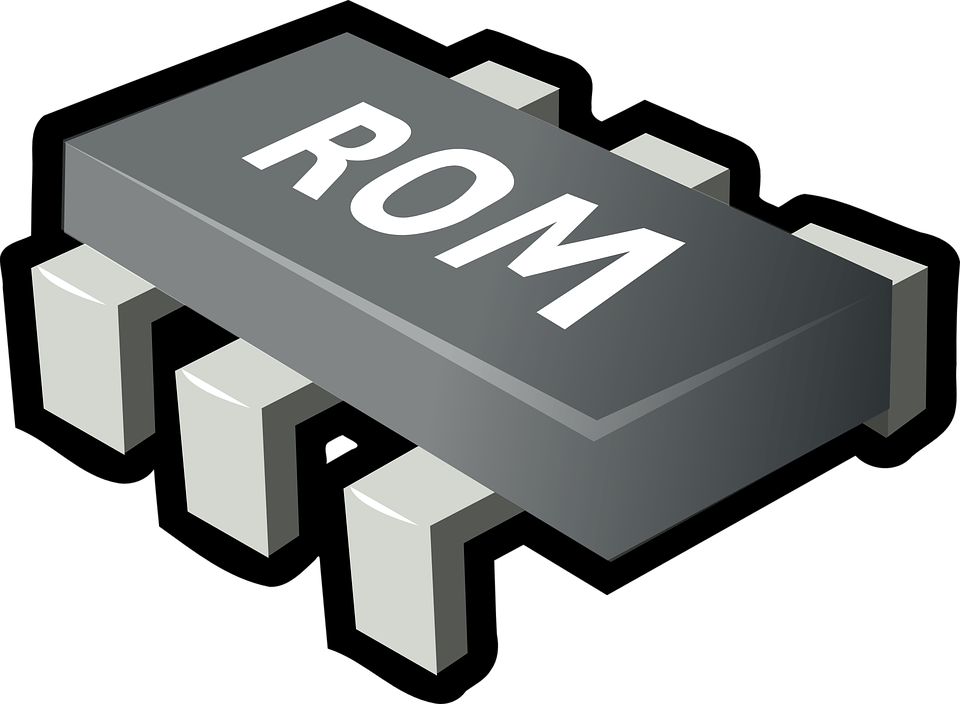



![表情[guzhang]-EmuZone - 游戏档案馆](https://www.emuzone.net/wp-content/themes/zibll/img/smilies/guzhang.gif)

![表情[huaixiao]-EmuZone - 游戏档案馆](https://www.emuzone.net/wp-content/themes/zibll/img/smilies/huaixiao.gif)
![表情[xiaoku]-EmuZone - 游戏档案馆](https://www.emuzone.net/wp-content/themes/zibll/img/smilies/xiaoku.gif)

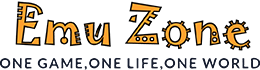
暂无评论内容