必读事项
这里有一个进行硬改的绝佳教程。
本教程是使用 “FIRM partitions known-plaintext” 漏洞来进行破解的, 欲知相关资料请查阅这里。
你需要一个支持 BT 协议的下载程序,如Deluge来下载本教程中的磁力链 。
请使用 7-Zip 或 The Unarchiver 之类的压缩软件来解压本页面上的 .7z 文件。
这个教程适合有对应的 .firm 文件的 New 3DS、New 2DS 和老型号 3DS、老型号 2DS。
你需要准备点啥?
- 通过硬改导出的 NAND 镜像。
- 最新版 boot9strap (下载标准的 boot9strap 压缩包文件,而不是带有
devkit或ntr名字的文件) - 最新版 hardmod-b9s-installer
- Windows用户可以使用已编译的 “.exe” 程序,而 Mac 以及 Linux 用户则需要安装 Python 3 来打开 “.py” 文件。
- 最新版 Luma3DS
- 对应你的主机和系统的 “.firm” 文件:
操作步骤
第一步 – 准备工作
- 将主机关机
- 将你的 SD 卡插入到电脑
- 解压 Luma3DS
.zip里的boot.firm和boot.3dsx到你 SD 卡的根目录 - 从 hardmod-b9s-installer
.zip中复制 hardmod-b9s-installer 文件夹至电脑中 - 复制你所下载的
.firm档案至电脑的 hardmod-b9s-installer 文件夹中 - 在 hardmod-b9s-installer 文件夹中,将你所下载的
.firm文件重命名为current.firm - 复制 boot9strap
.zip中的boot9strap.firm和boot9strap.firm.sha文件至电脑的 hardmod-b9s-installer 文件夹中 - 将 SD 卡重新插入你的主机
- 通过你的硬改创建一个新的 NAND 备份
- 将你的 NAND 备份移动至你电脑中的 hardmod-b9s-installer 文件夹中,并将其重新命名为
NAND.bin
第二步 – 安装 boot9strap
- 启动 hardmod-b9s-installer
- Windows用户:请运行
install-b9s.exe程序 - Mac and Linux用户:请运行
install-b9s.py文件
- Windows用户:请运行
- 通过硬改刷入刚生成的
NAND-patched.bin文件至你的主机 - 关闭你的主机
- 移除你的硬改
- 启动你的主机
第三步 – 设置 Luma3DS
- 你的主机应该会在重新启动后进入 Luma3DS 配置菜单
- If you get a black screen, follow this troubleshooting guide
- 使用方向键和 “A” 键来启用以下设置:
- “Show NAND or user string in System Settings”
- 按下 “Start” 键保存设置并重启
- 如果出现错误,继续至下一个页面即可解决
At this point, your console will boot to Luma3DS by default as long as the SD card is inserted.
- Luma3DS does not look any different from the normal HOME menu. If your console has booted into the HOME menu, it is running custom firmware.
- On the next page, you will copy Luma3DS to internal memory so that you can boot without an SD card.
继续至完成安装
© 版权声明
文章版权归作者所有,未经允许请勿转载。如果喜欢,请支持正版。
THE END
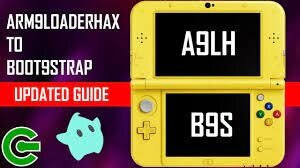






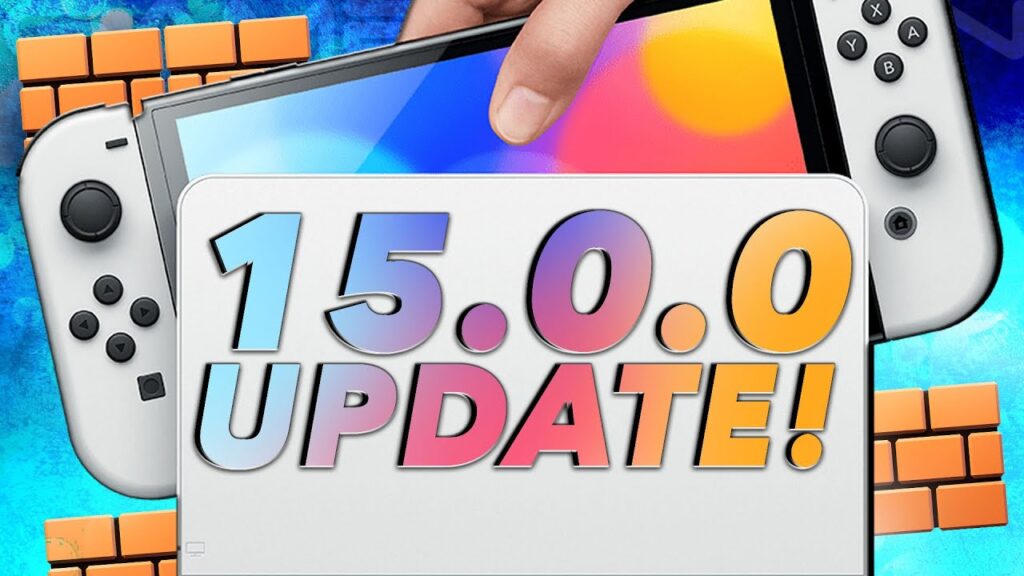

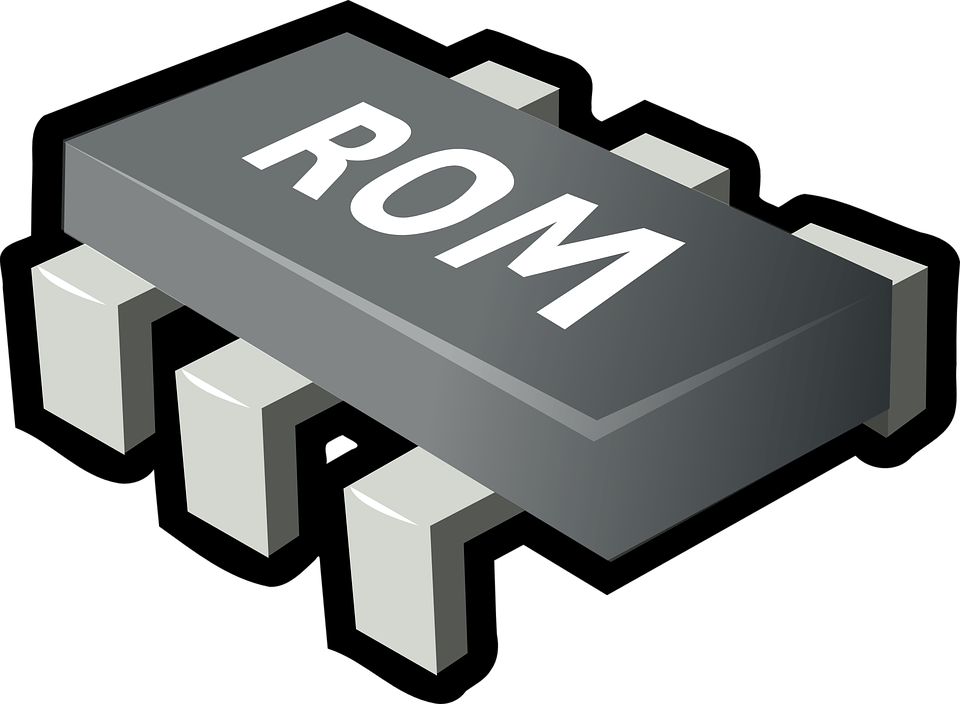



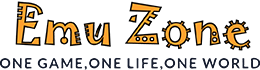
暂无评论内容